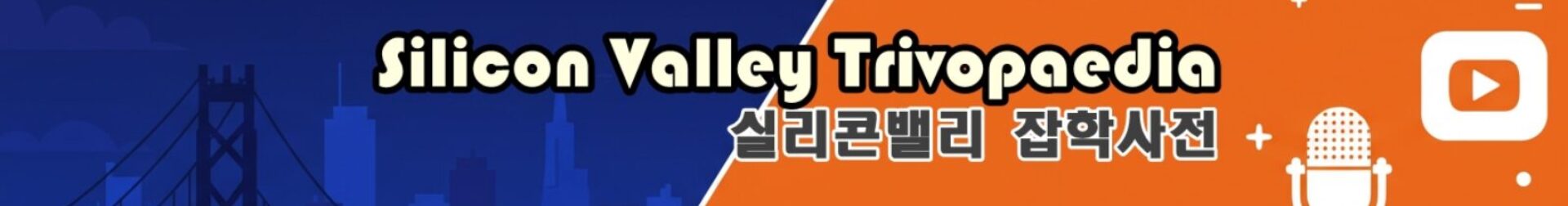Networks의 WiFly를 이용하여 일정 시간 간격으로 센서의 값을 읽어서 서버에 HTML언어로 보내는 예제입니다.
Networks의 WiFly를 이용하여 일정 시간 간격으로 센서의 값을 읽어서 서버에 HTML언어로 보내는 예제입니다.
WiFly는 http://www.rovingnetworks.com/wifly-gsx.php 에 정보가 있습니다.
Posted inWireless Communication
시리얼 명령어 몇개로 간단히 무선랜기반 센서 네트워크 꾸미기
아래는 캡쳐된 터미널 화면입니다.
*OPEN*HTTP/1.1 200 OK
Date: Thu, 24 Mar 2011 00:24:30 GMT
Server: Apache/2.2.3 (Red Hat)
X-Powered-By: PHP/5.1.6
Content-Length: 1029
Connection: close
Content-Type: text/html; charset=UTF-8
============================================================================
This is WiFly Test example by Dr.Lee (gyongsu@adc.co.kr)
============================================================================
ID: 10D11CF2943314DF9494400FB00DA2D932FF7
DATA:
*CLOS**OPEN*HTTP/1.1 200 OK
Date: Thu, 24 Mar 2011 00:24:46 GMT
Server: Apache/2.2.3 (Red Hat)
X-Powered-By: PHP/5.1.6
Content-Length: 1029
Connection: close
Content-Type: text/html; charset=UTF-8
============================================================================
This is WiFly Test example by Dr.Lee (gyongsu@adc.co.kr)
============================================================================
ID: 10D11CF2943354DEF494000FB00DB2DB6300B
DATA:
*CLOS**OPEN*
소스라고 할 것도 없습니다.
php로 이렇게만 하시면 됩니다.
<?
$var1 = $_GET[“ID”];
$var2 = $_GET[“DATA”];
{
echo “ID: $var1\n\r”;
echo “DATA: $var2\n\r”;
}
?>
WiFly의 세팅은.. 이야기와 같은 UART로 연결된 터미널에서
set dns name mail.adc.co.kr // set up the URL of the server
set ip host 0 // to use DNS address of host server
set ip remote 80 // standard web server port
set ip proto 18 // enable HTTP and TCP protocols
set com remote GET$/~gyongsu/G2/wifly.php?ID= //seting up the string
set sys auto 10 // auto connect every 10 seconds
set option format 7 // send the header and sampled binary data converted to ASCII
set option sensor 0xFF // sets sensor mask to sample all channels
save // save the configurations in config file
reboot // reboot so that the settings take effect
해주시면 되구요,
http://mail.adc.co.kr/~gyongsu/G2/wifly.php?ID=XX&DATA=YY
를 WiFly로 수행하는 것이 되겠죠..
WiFly 데이터시트 챕처 13.6에 있는 내용을 한번 실행해봤습니다.
이쁘게 만드는 건 잘 하시는 분들이 많으실테고..
참 쉽죠잉~